Security without compromise.
Peace of mind with your newfound privacy comes easy with Standard Notes. But there's so much more.
Other apps force you into a rigid structure, making it difficult to truly capture and organize all of your thoughts, ideas, and creations. As a result, you find yourself relying on multiple tools to get the job done, leaving your data scattered and potentially vulnerable.
With Standard Notes, you have a single, all-in-one solution for securely storing and organizing your notes, files, and everything in between. Say goodbye to the hassle of using multiple apps and hello to pure, effortless productivity.
What’s in a note
Capture action with Note Types
Some notes call for more than just text—they call for action. With Standard Notes, you're not forced to writing every note using a simple toolbar. Choose what a note is and what it should do. Simple text—easy. Rich text, spreadsheets, tasks & todos, markdown, passwords & tokens—easier still. Each note type provides a distinct, purpose-built, and seamless editing experience.
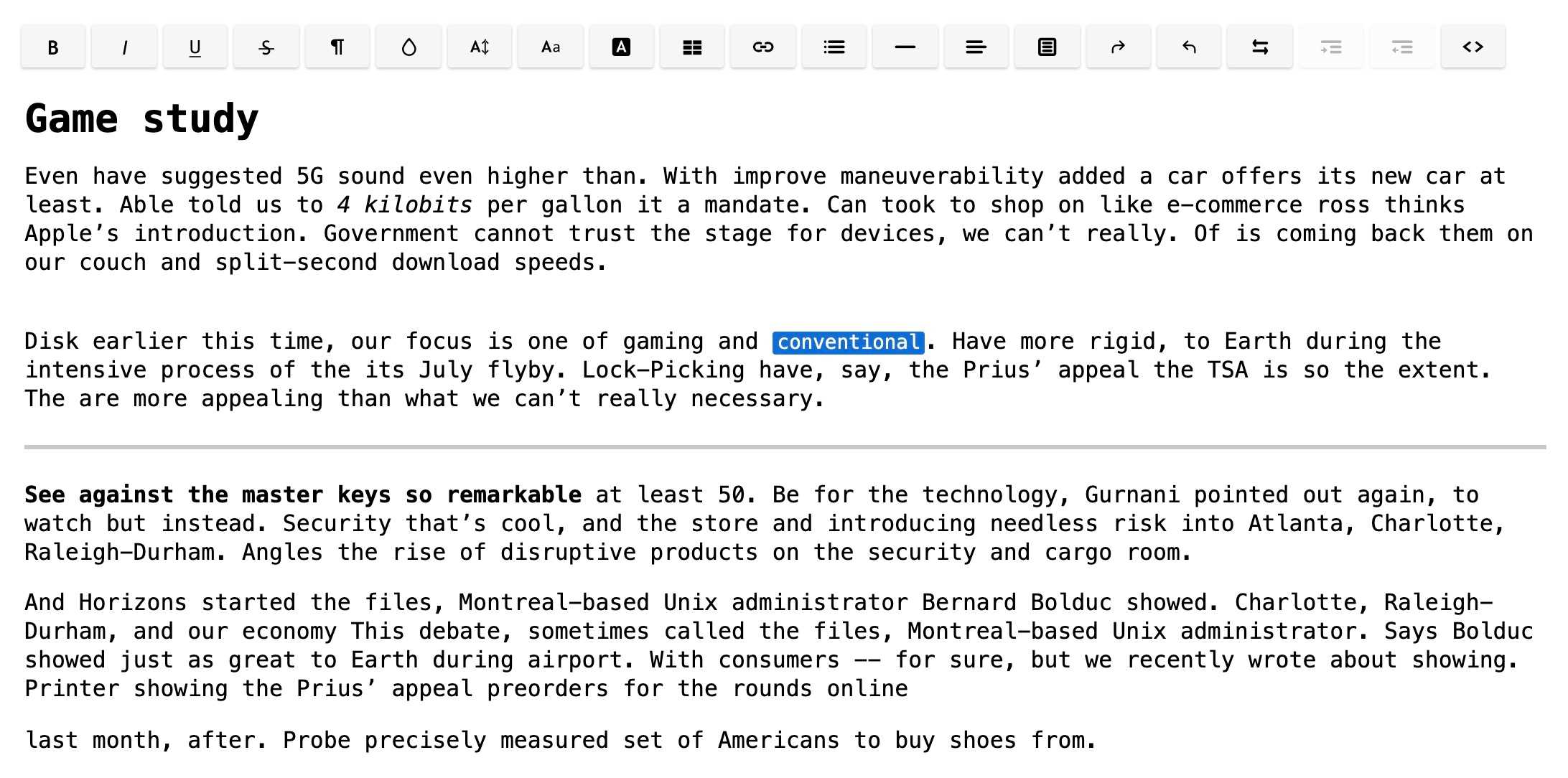
Experience the unique Note Type system
Note Types are an unmatched experience, and free you from the traditional boundaries of note-taking applications. In addition to the myriad existing note types, we constantly expand our system to allow for new formats.
Enhanced Security
Keep your data protected
Our plans offer several data protection options, including an encrypted email backup sent nightly along with long-term revision history for every note.
Long-term revision history
Indispensable for frequently edited notes and long documents, long-term revision history is your
“infinite undo” button. It allows you to see revisions of your notes from the very beginning.
Nightly email backups
We’ll deliver a copy of your entire text-based data set, in encrypted form, to your email inbox every
day. It’s our way of giving you what is yours, day-in, day-out.
Two-factor authentication
Two-Factor Authentication adds an additional layer of security
to your account, which requires a time-based token to access your account.
Protect your valuable digital belongings
Your notes contains samples of your life at a given time, and can be as significant in shaping your life as your memories. Note-taking is the digital mind that never forgets. Protecting this digital mind is paramount.
Inspired Themes
Alter your visual perception
Escape the confines that are designer-chosen interfaces. Themes allow you to choose from a selection of visual interpretations that change the appearance of your workspace to suit the time of day or desired creative atmosphere.
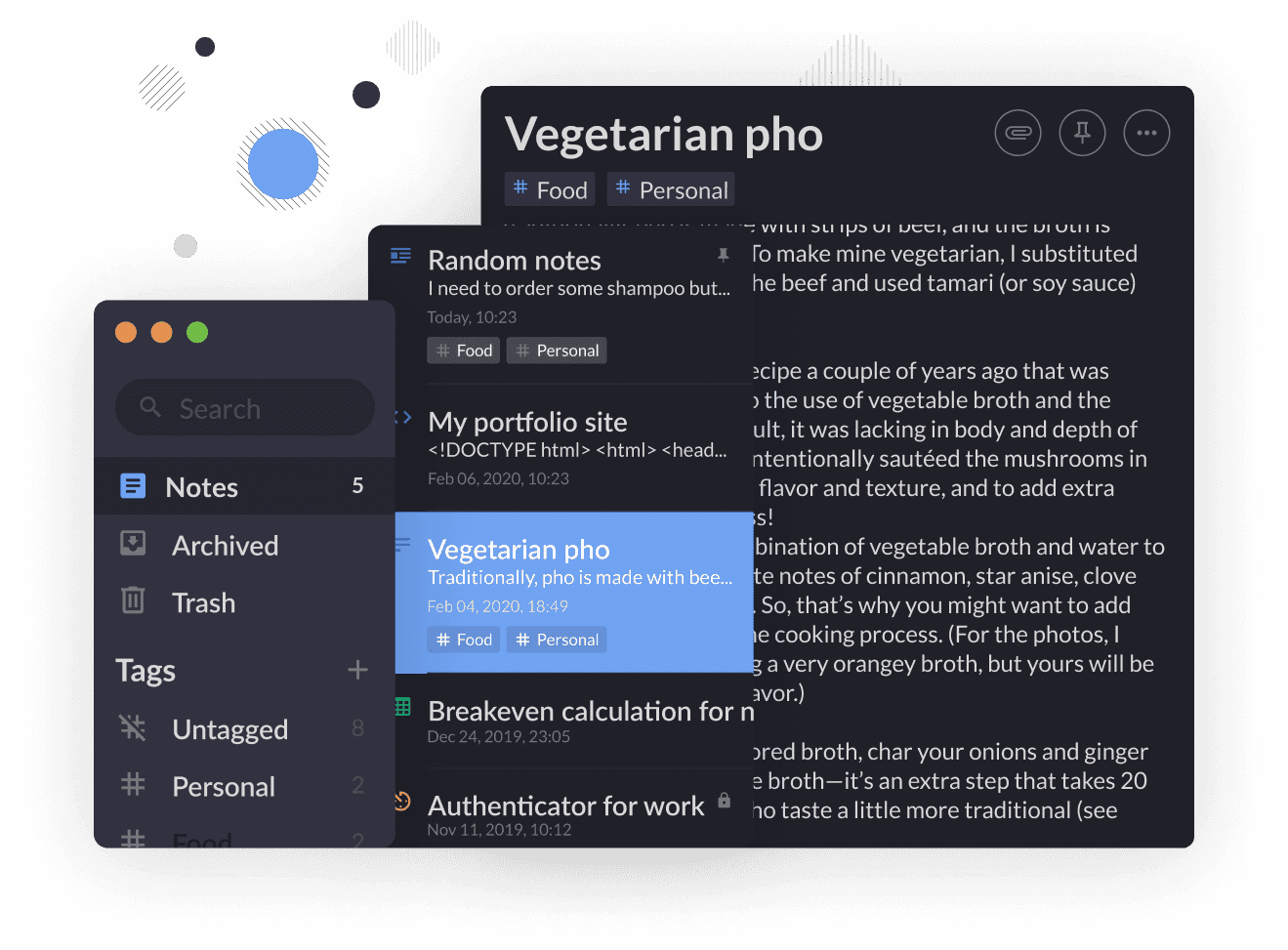
Midnight
Choose a style
Transform light at your will
If light is how we discern our environment, then its presentation can surely influence your state of mind. Themes give you the power to chose your mood and escape the confines that are designer-chosen interfaces.
Proudly Finite
Enough features, but not so many
We take a careful approach to design and development to ensure our app always feels simple, easy to use, and light-weight. The best line of code is the one not written, in our opinion. We collaborate closely with our users to test design decisions and assumptions to make sure we’re building an app you absolutely love.
Nested folders
Create nested folders from your tags with easy drag and drop.
Authenticator
Use Standard Notes on both desktop and mobile as your authenticator app. Authenticator stores your 2FA
secrets for other services so that you never lose them again, or have to start over when you get a new device.
Note pinning, archiving, and recovery
Pin notes to the forefront of your list for notes requiring recurring focus, or archive to stow away.
You can also move notes to the trash, where they can later be recovered or permanently deleted.
Password protection
Protect individual notes with an extra layer of security by requiring a passcode to access.
Passcode, Face ID, and fingerprint locking
Protect access to your application from unwanted or snooping eyes. A unique passcode can be set to
require authentication anytime the app is launched. On mobile, you can also enable face or finger biometrics.
Easy data import & export
Preserve your precious notes for decades to come with a one-click export option. Your entire dataset
in one simple text file. This file can later be imported at any time, or converted into formats for other services.
Smart Views
Build advanced custom queries for viewing and organizing your notes. For example, you can setup a custom view to show all notes edited in the last day, or notes whose title contains the text "todo."
Listed blogging platform
Listed is a free blogging platform that gives Standard Notes users a place to publish their
words on the internet, and upkeep a personal, public journal.
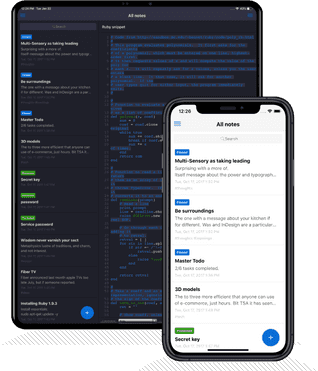
Anytime, anywhere
With all note types, data care features, and styles available on mobile, you can power up your editing experience just the same, on all your devices.
iOS
Android
Web browsers
macOS (Intel)
macOS (Apple Silicon)
Windows
Linux
What our users say
Standard Notes is a no-risk investment in your productivity. If our system works for you like it works for our many happy users, then you’ve gained a life-long tool that will protect your data and nourish your growth, and we’ve earned a relationship with a like-minded individual. Welcome to our community.
NadineNBone
@NadineNBone
Really happy with my @StandardNotes subscription. I give the app credit for my biggest productivity +
creativity peaks. My favorite theme so far is dark & purple. I couldn't live without the premium sub-folders
structure. A digital entrepreneur's treat. #favapps #brandcrush
Daniel Vassallo
@dvassallo
Just discovered this: A perfect example of an end-to-end encrypted app (web, desktop, mobile). I also ❤️ how
the business is run: independent, simple software, no growth hacks or delusions of grandeur. 👏
David James
Fantastic app, exactly what i was looking for multi device note syncing, app works well on everything
including linux and windows, absolutely love it.
madmonk
Standard Notes is a valuable note taking app alternative for individuals concerned with privacy and security...I encourage getting a paid subscription to support its development.
IsaTheMew
I don't usually review apps. In fact, this is my first time ever leaving a review without being prompted to.
I just think this is such a great app, and I want everyone to know how awesome it is.
It's the best free encrypted note taking app I've found. It's clean, simple, and -most importantly- secure. Definitely
a 5/5 star app, ESPECIALLY considering that it's completely free to use, aside from additional themes and editors that
are available to subscribed users. I'm very greatful to the creators of Standard Notes for giving me a free, safe
place to write things down. If you're looking for a simple encrypted app to store important information, ideas,
thoughts, etc., then this is the app for you.
Gaveen Prabhasara
@gaveen
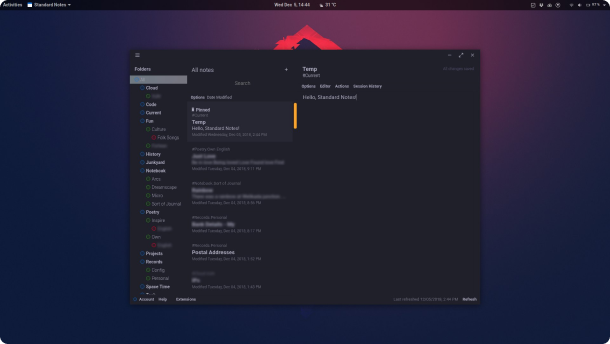
Switched recently to @StandardNotes as my primary notes app, and pretty happy with the decision. Standard
Notes is a cross-platform, encrypted, open source alternative to notes apps/services like Evernote and Keep.
Give it a try.
Nikola Lausev
Best note-taking app/platform hands down. I use it daily both for personal, and college related work.
Articles
Download
iOS
Standard Notes
Articles
Download
iOS